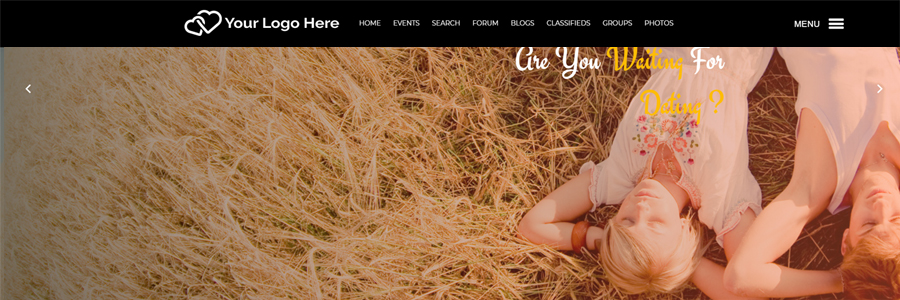Today AdvanDate is pleased to announce the release of a brand new template called v21_cupidlove. This new dating template is now included in version 13 of the AdvanDate Dating Software and can also be added manually to all existing customer sites just by adding the new template folder to /inc/templates/ and details on how to do that are below.
This new dating template boasts some really cool options on the front page including:
Latest Profiles
Latest User Blogs
Site Stats
Quick Search
Slide Out Menu
And More…
All the images in the template can be changed to fit your niche and you can change them from within the admin area of your site under Admin, Design, Template Images. Be sure to know the image filename before you change it because you’ll be replacing it.
The template uses a black internal header color which if you don’t want to use the black then you can simply edit the /inc/css/dynamic_css.php file and change the v21_cupidlove color to the color code that you want. We have created a new Dynamic Color Support Page that shows you this function in more detail.
You can download this template file from the My Account area here at AdvanDate.com under the Docs tab.
Once you download the new v21_template, you’ll need to take that v21_cupidlove.zip file and go to your cpanel/hosting area and go to File Manager and navigate to /public_html/inc/templates and once in the templates folder upload the v21_cupidlove.zip file there. Once uploaded you’ll then need to unzip/extract it. Once you extract it then you’ll be able to go into your admin area under website templates and activate the new template. If you run into any issues please submit a Support Ticket and we’ll help you out with getting it installed.
We hope you enjoy the new template and remember to change the images in it to fit your niche!