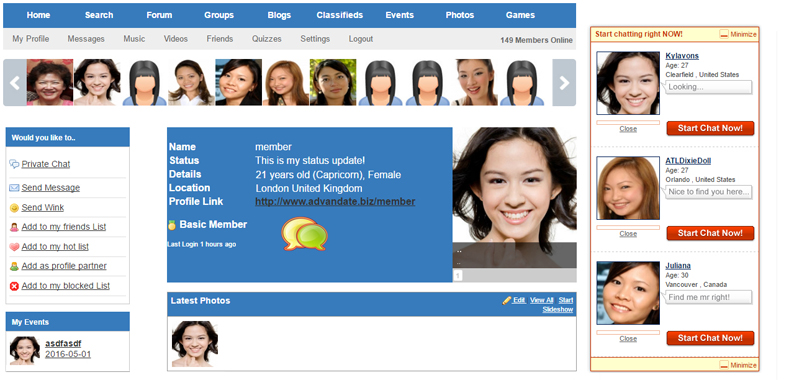AdvanDate is pleased to announce the release of iCupid Dating Software version 11.3 and is now available for download in the My Account area.
Version 11.3 contains a few fixes as well as a few new features including a new Featured Member scroll bar, a new Sidebar Online Popup and a new Profile view. Along with these new features we have made some enhancements to the software and have updated most files.
Featured Member Scroll Bar
The new Featured Members scroll bar is featured right under the navigation bar and lets your members scroll left or right to find profiles based on their match settings. The profiles that are displayed are based on the gender setting that is selected in the Match Settings. For example, if a male user has set the Match Settings for female then the Featured Members will show only female in that area.
Sidebar Online Popup
The Sidebar Online Popup is a new feature that was heavily requested and we have put that new feature into the dating software. Like the Featured Members area under the navigation area, the Sidebar Online Popup will show those profiles that are based on the gender in Match Settings. The difference is that this will show only those members that are online. With the popup you can close the profiles you don’t want to see and immediately send a chat request to any user.
New Profile View
We have modified the look of the profile view. To try to accommodate all the features of the profile we have redesigned the layout of the profile. We have increased the width of the questionnaire results. We have also redefined the top section of the profile view to show the details of the user as well as their photo slider.
All templates, with the exception of the v17red (Responsive), have all these 3 new features and as with most of the features in the dating software you can turn these features On/Off via the Admin, Settings area.
If you’re an existing customer be sure to upgrade your site from 11.2 to 11.3 with the Update Instructions.